We get some questions from time to time about the nitty gritty of traveling internationally. The two biggest questions, besides gear questions, have to do with Banking and Communication options. Both topics have an endless amount of options available, especially with technology ever changing and adapting. If you come across this article one year from now, I’m sure some of it will already be outdated or rapidly progressing in a different direction. For now, I’ll let you know what we decided on doing and hopefully it helps point you in the right direction for your travel plans.

Bank Accounts for Travelers:
Just a quick note – I’m not one for touting banks. The only reason for this recommendation is to help the future travelers out there to find a good fit for their next adventure. I do not receive any referral for my recommendation and have no affiliation with them. That being said, here is what has worked for our family.
First, we kept our current accounts with our US bank, but do not use it internationally. Since bill pay and accounts for personal business were all set up already, it was easier to keep that bank for use in the United States. Having a U.S. Bank is a nice backup for that “just in case” moment, but they will usually charge substantial international fees and ATM fees. I don’t plan on using it out of the country.
For Europe, or essentially wherever you travel, we decided on a Charles Schwab Account. When you set up a Brokerage Account with Charles Schwab you get a free Checking Account. You don’t have to keep anything in the Brokerage Account. After opening the account, I transferred the total amount from my Brokerage Account to the Checking Account.
Charles Schwab is an online only bank and, I can say from personal experience, has the most amazing customer service. The top benefit that made Charles Schwab the winner for us, is that you don’t pay any ATM fees anywhere in the world (They will reimburse you at the end of the month if any are charged at the ATM), there is no fee for using your card internationally, and there are no monthly service fees. We mainly use cash here (Italy is mainly cash based) and just pull funds out of the ATM every so often. No fees ever from Schwab, anywhere in the world, really made it a top choice for us. You can transfer funds between your other bank account, mail in your deposits or even do mobile deposits. It’s really convenient.
For a complete list of benefits, FAQ’s, and how to apply visit Charles Schwab: Schwab Bank High Yield Investor Checking Account. If you call customer service at 800.540.6718 they will be more than willing to answer any questions and help with the application process.
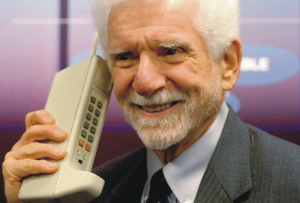
Communication Options | International and Local:
One of our major goals throughout all of our travels is to not be tied to any monthly bills, or as little as possible. With that in mind, this is what we have chosen for our communication options.
1. SKYPE – As long as we have high speed internet we can Skype. It allows us to video chat with others. So with my parents for instance, they can see the kids and us and talk back and forth. The positive is that it is free. The challenge on the road sometimes is finding internet fast enough for it to work well.
Side Note: There are cheap rates to call internationally if you need to.
2. FACETIME – When you have high speed internet you can do FaceTime (only Apple Products). We have a MacBook Air (Small and lightweight Mac which is great for travel) and an iPad. Both have FaceTime, and we can use it to video chat anyone with one of those devices or an iPhone 4 or later. The positive is that it is free. The negative is that it only works with Apple products and like Skype, has to have internet fast enough for it to work well.
These are what we use to “see” people, but remember, Hight Speed Internet isn’t’ always at your fingertips. These two options become obsolete without a good connection.
With decent internet we can make phone calls from the computer and iPad. The next bit I explain can get a little confusing. When I first set it up, it took a little bit of time to understand it all.
3. GOOGLE VOICE – We set up a free phone number with Google Voice. It is a US number (pick any area code you want in the US) and allows anyone stateside to call, leave voicemails if I don’t answer and even to receive text messages. The voicemails and text messages can then be emailed to you.
One thing to note, when you set up your Google Voice number, you have to input a US number as a forwarding number. I have selected to not have call forward active to that phone number and it will ring only my computer or iPad (through Talkatone – explanation below). Since I currently don’t have a US number, I set the forward number to a family members phone number, but as stated, call forwarding is off. When I return to the US, I can then keep my Google Voice number and input my new cell/home number as the forwarding number, turn forwarding on, and my cell or home number will ring when someone calls my Google Voice number.
I can then use my computer to make phone calls to the US through my browser using Gmail. A small phone in the browser allows you to call anyone. To send text messages, go to talk.google.com and send texts directly through your browser. There are also options to send texts through your email.
Side Note: There are cheap rates to call internationally if you need to. Think calling from Italy to Denmark to verify a hotel reservation.
4. TALKATONE – From the iPad there are multiple apps that can link up with your Google Voice number. We use Talkatone. This app allows us to link our google phone number with Talkatone, making an easy interface to make and receive calls, send texts, access your contacts, check voicemails, and much more on the iPad.
If either the computer is on with my Gmail account open, or the iPad is connected with Talkatone on, they will ring like a phone if someone calls us. We use both of these options like a house phone. If we’re around, we’ll turn it on so that we can receive calls from people. If we’re not, leave a message and we’ll get back to you as soon as we can.
The great thing about options 1 – 4 is that they are completely free. You just have to find a wifi spot for them to work or be connected.
5. INTERNATIONAL CELL PHONE – Our last thing we have is a pay as you go phone here in Italy. It’s cheap and is basically just for emergencies or for the rare instance that we need to call someone in Italy.
For us, we were willing to be somewhat inconvenienced by not having a phone on us to call the US at all times. Using our Google number is almost like having a house phone. Also, the cost of mobile internet didn’t seem like a good option for us because we’re traveling off the beaten path a bit. Most times we get terrible signal and it wouldn’t work for us even if we wanted it to. Paying for something that worked sometimes or even most of the time didn’t seem like a good option. Mobile internet isn’t high speed enough most of the time to use Skype, FaceTime, and sometimes if you only have a 2G connection, not even enough to make a regular phone call. We tried with someones mobile internet here on different occasions and sometimes it worked great and other times it was awful. Location played a big role.
In the end, this combination has worked well for us. It met our goal of being inexpensive and has given us the ability to keep in touch with family and friends. It hasn’t been perfect at times, especially when we had limited access to internet for extended periods, but it was a good change to not be connected at all times.
I hope these tidbits help point you in the right direction for your future travel plans. Happy travels!!!







Great comments! I use all of the above communication options because I live in an area of Bastrop county where mobiles dont work at all. Hard to believe….
Also, I learned the hard way about managing a portfolio while traveling. Dont do it. Jason, I think you’ve heard this story….
Thank you for this article! I’ve been travelling this summer from EU to US, and spent 2 months on the road, from state to state.
I hadn’t laptop with me, but I had my smartphone with card purchased from travelsim.com
And you know, although we were in some wild places and in mountains of North Carolina, the coverage was good 🙂 I stayed in touch with my family and friends. You know, so far from my eyes, but so close to my heart 🙂
Glad you enjoyed the post and hope that you had an amazing time on your trip! All the best!